Many of you have faced shortcut virus problem,Because of this all your Files and Folders in Pen drive are converted into Shortcuts.When this all your files are not deleted instead they are hidden.
In this post I will Explain how to remove Shortcut virus without using any software.Follow this simple steps to recover your data.
Click WindowsButton +R >>Type CMD click ENTER Now Command Prompt will open
Enter This Command in Command Prompt window,
Let your Pen drive letter in G then enter below code.
attrib -h -r -s /s /d G:\*.*
*Replace "G" with your Drive letter
You can copy code >right click in command prompt window and paste code.
After writing code click ENTER
Thats It!! All your data in Pen drive should open.
#You can also use Simple tool Developed by Eranda.
After Downloading Extract Batch file using winzip or 7zip copy batch file to pen drive and run that file.
If you succeed or if you find any problem let us know comment below.

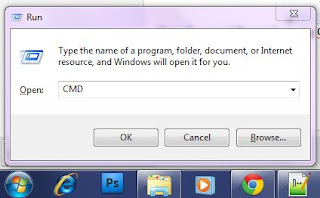

0 Response to "How to remove Shortcut virus from Pen drive or Memory card"
Post a Comment